Split Bill
Introduction
This functionality allows merchants to split single amount into multiple transactions. It will be released in version 8(To be corrected) of TpIntegrated App on A920/Pro.
How to Configure?
To enable split transaction on A920/Pro terminal, get the latest version of the app (Todo: Version 8) and go to settings page and check split transaction prompt as shown below.
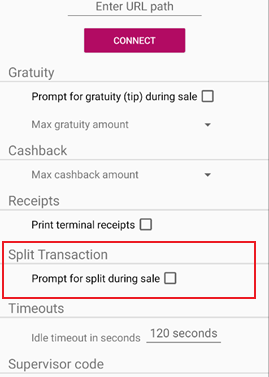
Business Flow
Once enabled, any transaction initiated will go through the split screens. Here you still have an option to decide whether to split or not.
.png)
If yes, terminal will start a split transaction asking for the split amount to be entered until it reaches the total sale amount.
.png)
If no, terminal will initiate sale and NOT giving split screens option, and continue with existing flow.
Split with Gratuity/Tip
Gratuity can be enabled via the settings page.
If Gratuity is enabled, each individual payee will be asked for tip/gratuity.
.png)
If Yes, each payee will enter tip and Split amount. Split and tip amount will be calculated on the terminal and displayed while presenting the card.
.png)
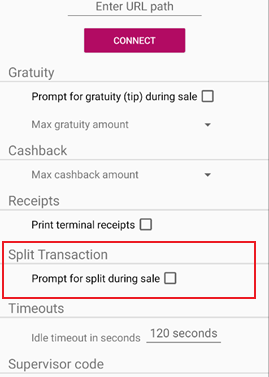
If No, its redirected to enter split screen with no tip amount.
Developers- how to integrate?
Version 8 of paxemea has latest split transaction development deployed. Integrators will have to get the latest version of the app(V8 or above) and configure via settings page as mentioned to initiate split transaction.
Split bill development is all on PAX/terminal side, only if split is enabled we have logic where we hit sale endpoint on loop until we reach the full amount, endpoints are dumb to differentiate between normal sale and split sale.